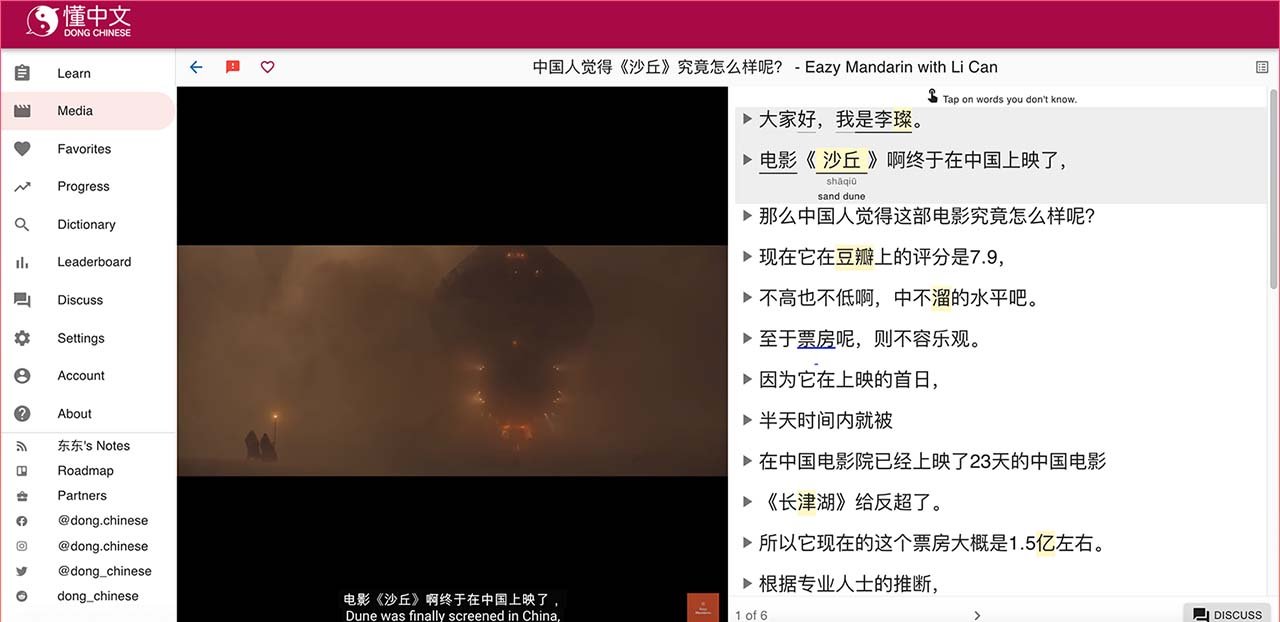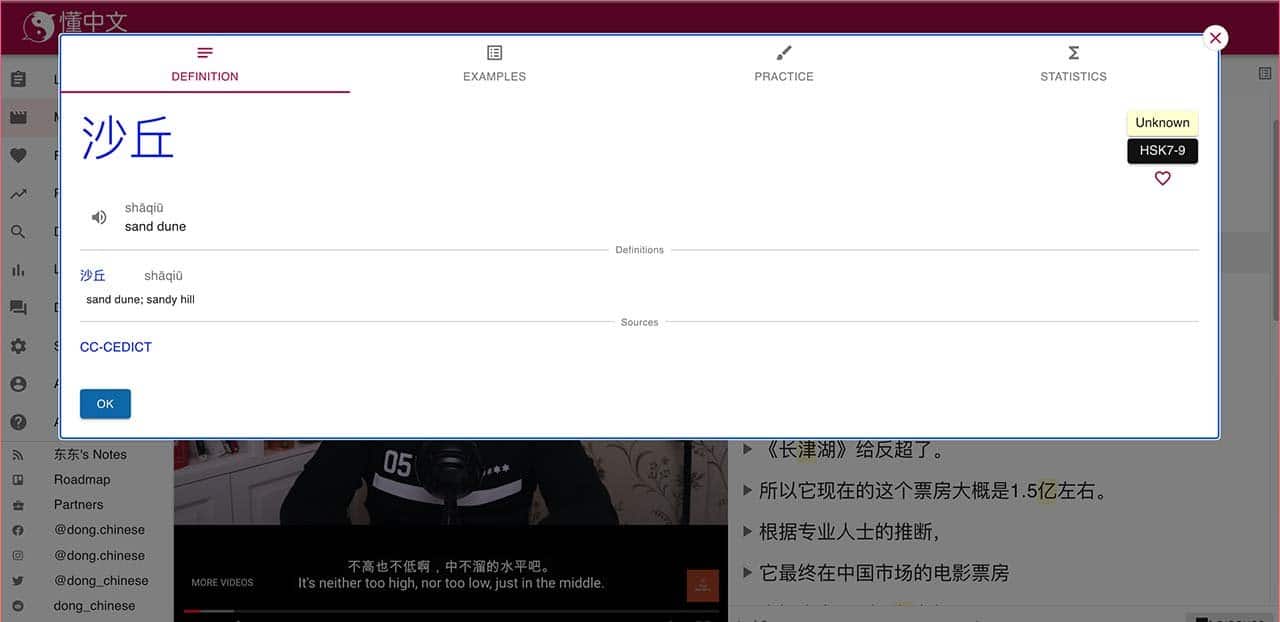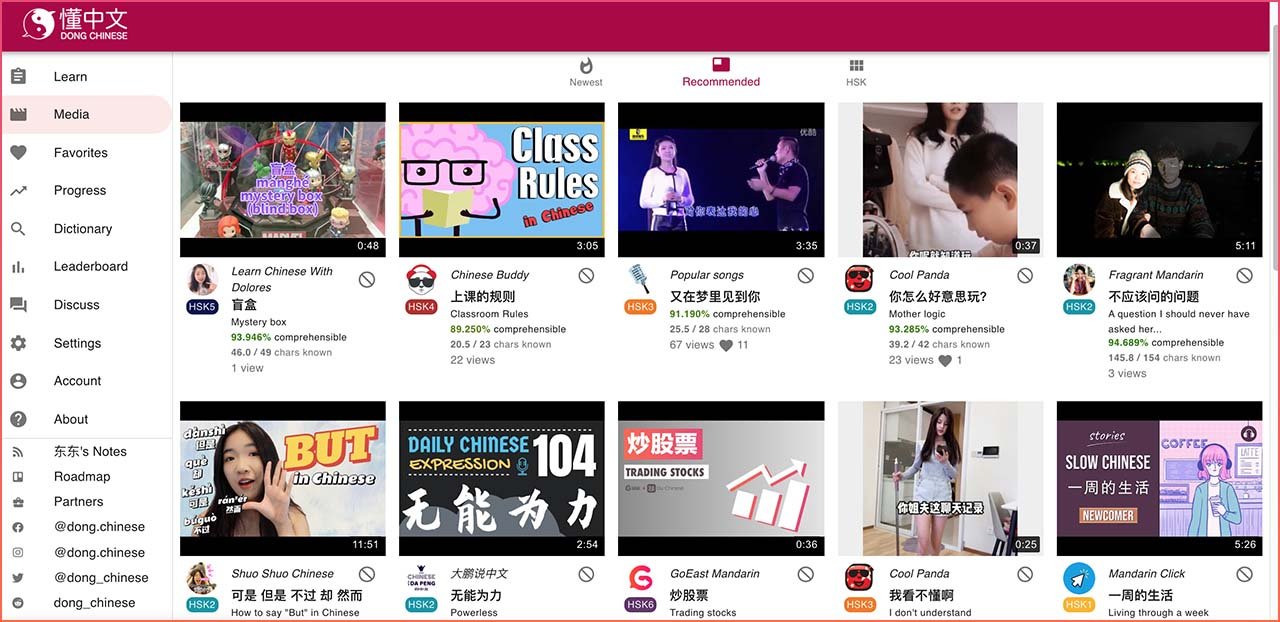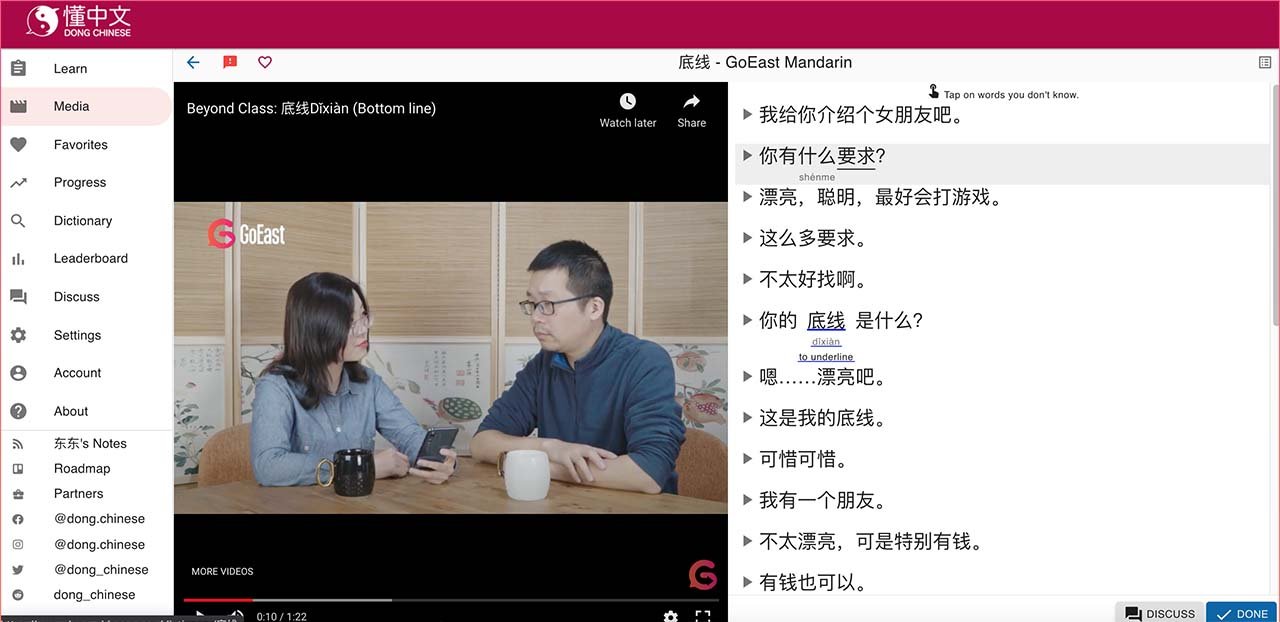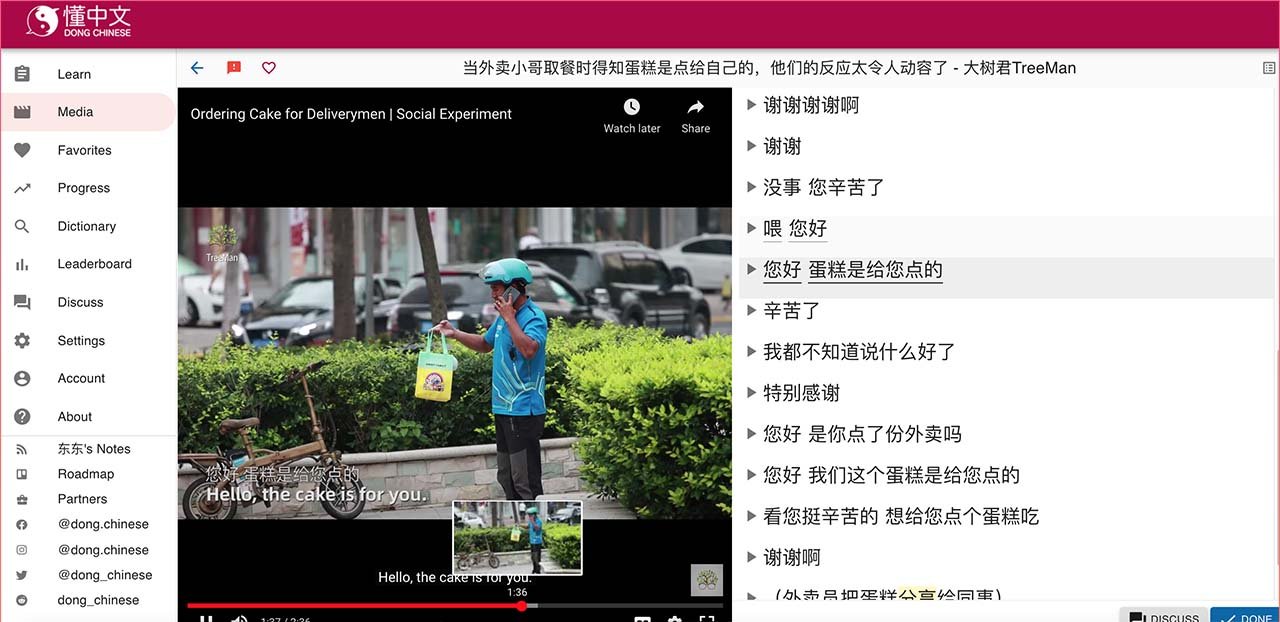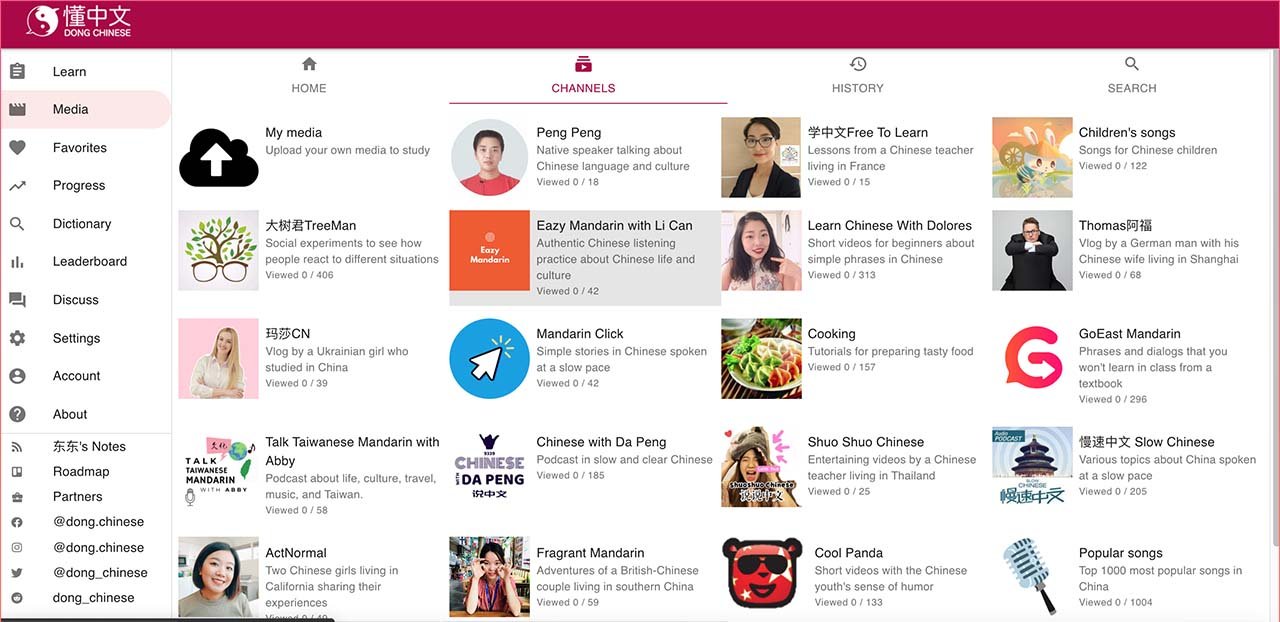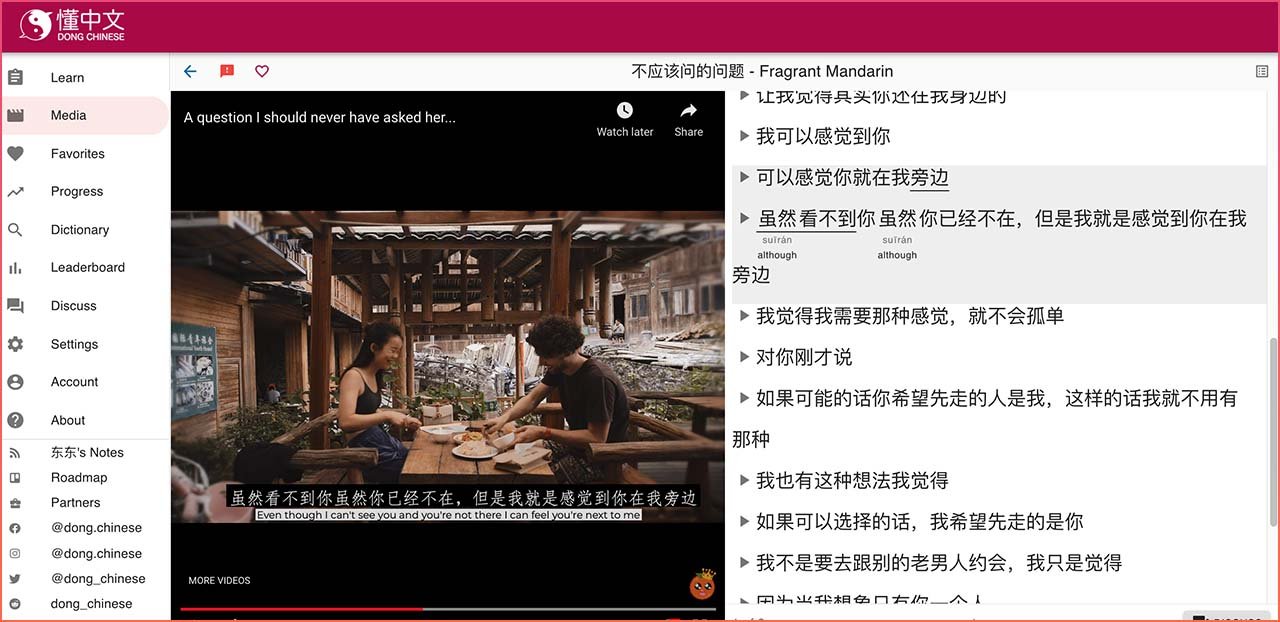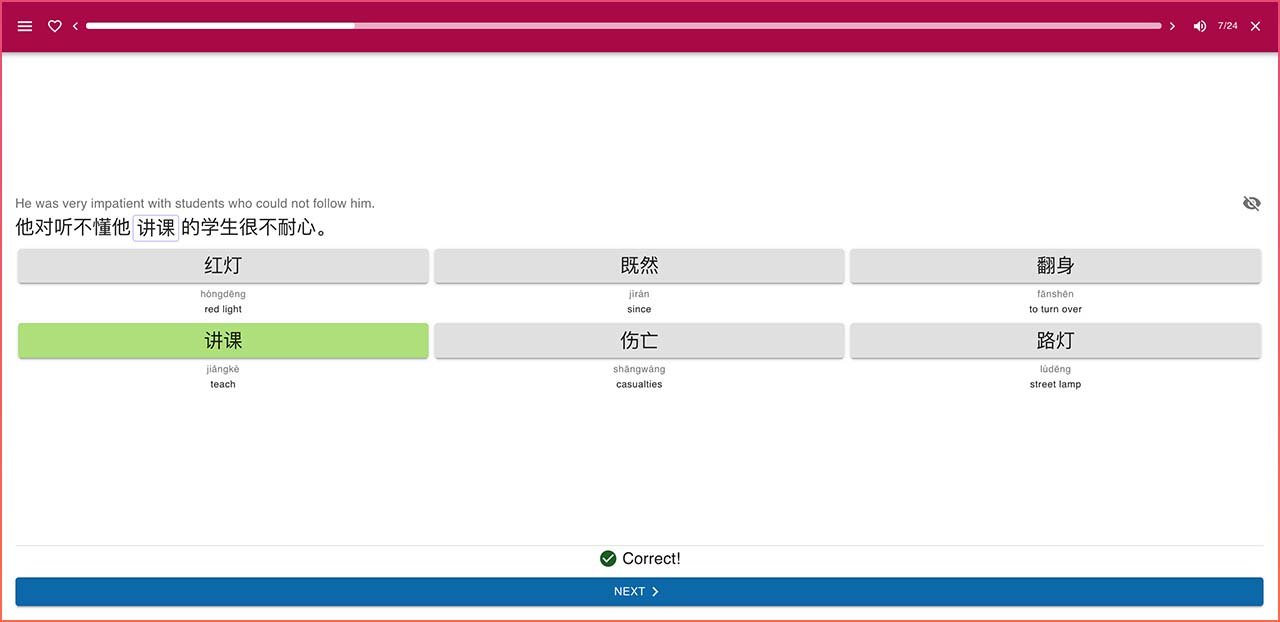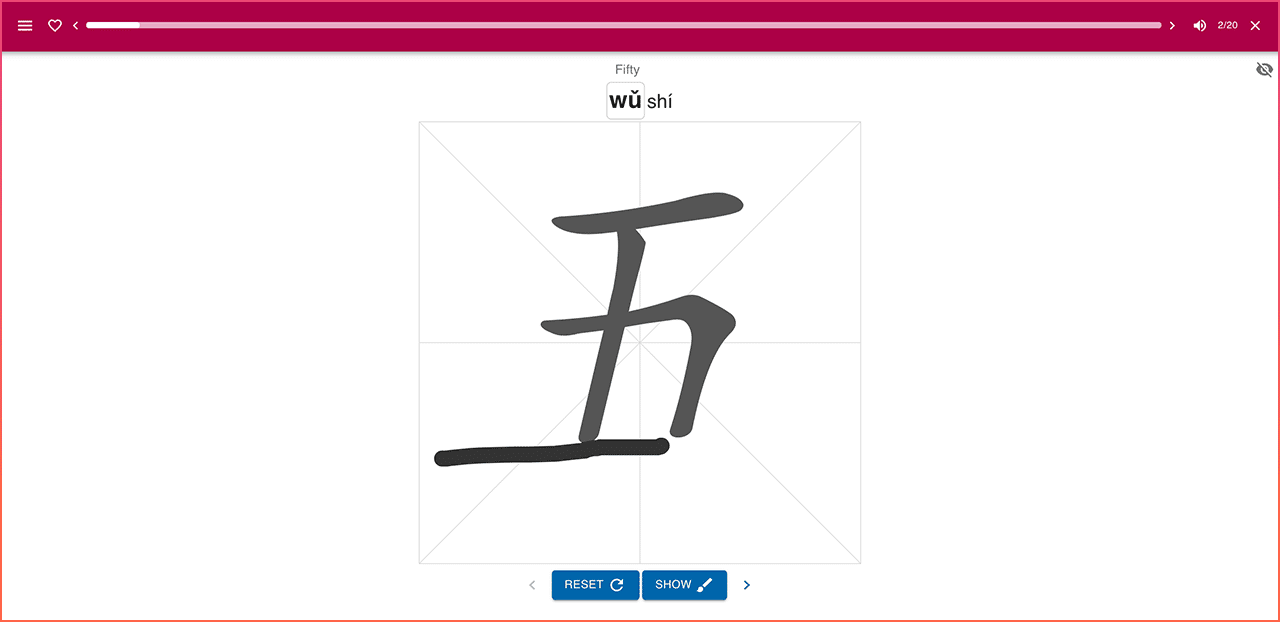รีวิวภาษาจีนดง
Dong Chinese is one of the many apps that came out as a necessity for learning Chinese, and each has their own flavour. GoEast Mandarin’s student Peter Olson developed Dong Chinese — and his software is special because it’s allows for a very casual way of learning. Dong Chinese lets you learn through looking at media and having interactive Hanzi subtitles alongside. It also combines handwriting and other features. Read it all in our Dong Chinese review.
Media + interactive subtitles
At the core, Dong Chinese is a clever piece of software that adds interactive subtitles in Chinese Hanzi characters to a YouTube video, side-by-side. It’s true that many Chinese language contents on YouTube already have subtitles in Hanzi and sometimes also Pinyin, but if you see a Chinese character or word you don’t know, you need to open Pleco (and usually, get distracted because your phone shows other notifications). Dong Chinese’s subtitles are interactive and have multiple functions:
- You can click on them and jump to that time in the video
- You can click on a word once for Pinyin, twice for English, and thrice for a character card with tons of info
- By clicking on a word, it’ll also be added to your to-rehearse list
Learning taken outside of the classroom & textbook
To learn with Chinese videos about anything is amazing, because it takes learning out of the sterile classroom environment. The typical HSK books are incredibly educational, but they’re also boring. With Dong Chinese I can find content I like, as well as consume content that I have unlocked because I’ve learned Chinese.
For example, the movie Dune is in cinemas now, and here’s a video about how it was viewed by Chinese audiences. It’s both education and stimulation. By clicking once on the word 沙丘, it’ll show the Pinyin (Shāqiū), and if I click another time it shows the character in much detail. In the meantime, it’s also added to my to-learn list.
There are so many Chinese language learning materials. You can listen to a Chinese song with subtitles next to it. We’re not sure if songs are very good for your listening skills, but you don’t always need to chase efficiency in your studies; you can also choose what excites you. With Dong Chinese, you can make that choice yourself.
There’s also GoEast Beyond’s class. And although we subtitle the videos, our subtitles aren’t as advanced as Dong Chinese’s subtitles.
There’s also a lot of content from non-Chinese teacher channels, like 大树君TreeMan. This is the most amazing part, because now you’re really learning Chinese culture and seeing Chinese daily life.
It’s easy to browse channels:
Assessing your Chinese language level
When you register to Dong Chinese, choose to test your level. This may take ten minutes, but the quiz is adaptive to your correct or wrong answers, and narrows down on your level really well. What follows is that the suggested videos match your level, and it’ll show how comprehensible a video to you is.
As you’ll see, most recommended videos hover around 90% comprehension. 90% sounds like you may understand most of it, but it’s suggested for learning. You don’t want to learn with too many new characters because you’ll be overwhelmed. 5% to 15% is a good amount. Even if you know all the characters in a sentence, you are still making it more natural for you to use them.
Learning characters and words in context
The main critique of learning with flashcards is that you build up a huge vocabulary but cannot string together sentences. You may also know one meaning of a word, but not other meanings or the implications. This is why contextual learning is ideal; learning sentences rather than words. And this is where Dong Chinese fits in perfectly: you’re learning vocabulary in context.
Here’s an example from a very touching video from Fragrant Mandarin:
- 虽然看不到你虽然你已经不在,但是我就是感觉到你在我旁边
- Suīrán kàn bù dào nǐ suīrán nǐ yǐjīng bùzài, dànshì wǒ jiùshì gǎnjué dào nǐ zài wǒ pángbiān
- Even though I can’t see you and you’re not there I can feel you’re next to me.
Learning reading & handwriting
You can click on ‘Learn’ and you’ll be offered the choices to learn Chinese reading, writing, or both. Reading exercises involve putting words in the right order, removing obsolete words, or identifying the missing one.
Writing is done with your mouse or fingers. You can set the difficulty of characters with the two buttons “Too hard” and “Too easy”. You’ll have to follow the correct stroke order to make the characters.
These are great additions to the videos, and its good to push yourself to do these exercises.
Other thoughts
Dong Chinese has other functions which we did not cover in our review, namely:
- Discussion underneath videos
- Leaderboards
- Progress mapping
- Dictionary
The nice thing is that all these functions, like the media you consume and the exercises you make, are connected. Dong Chinese is working behind the scenes to give you relevant content, constantly accessing your level.
You can try it for free on https://www.dong-chinese.com/, for 7 days. If you decide to sign-up, use the discount code “GOEAST” for a 20% discount on subscriptions.